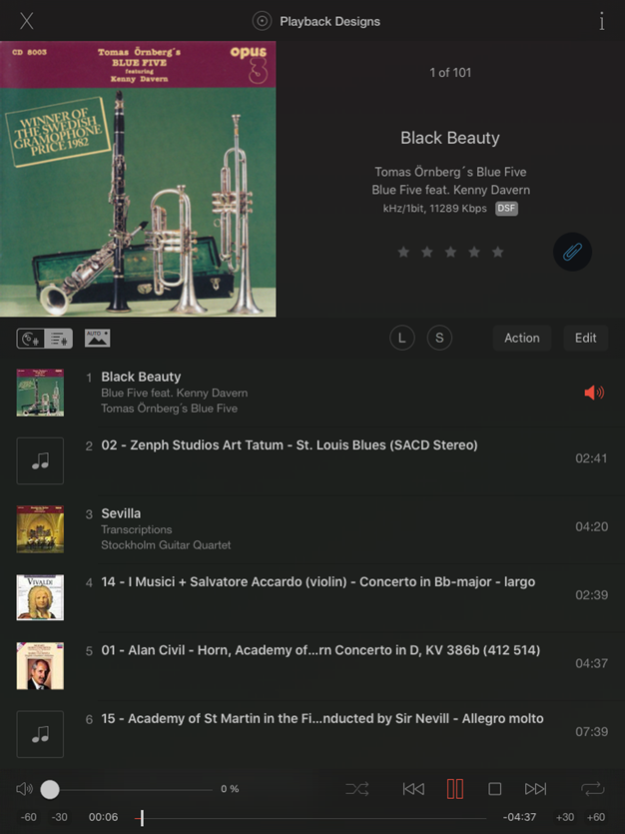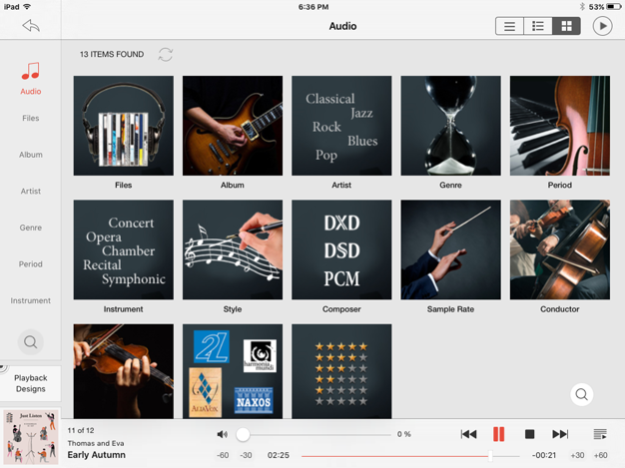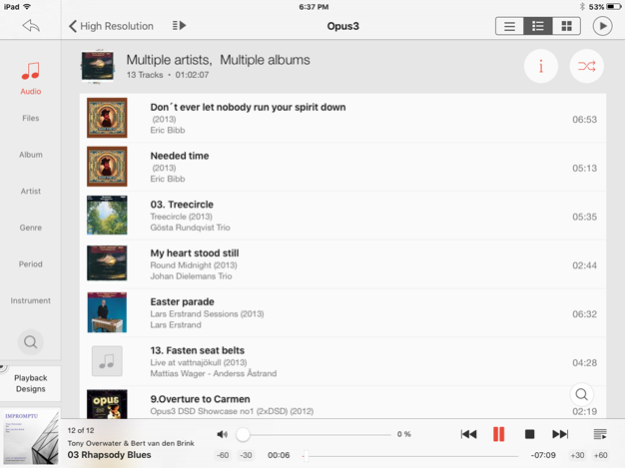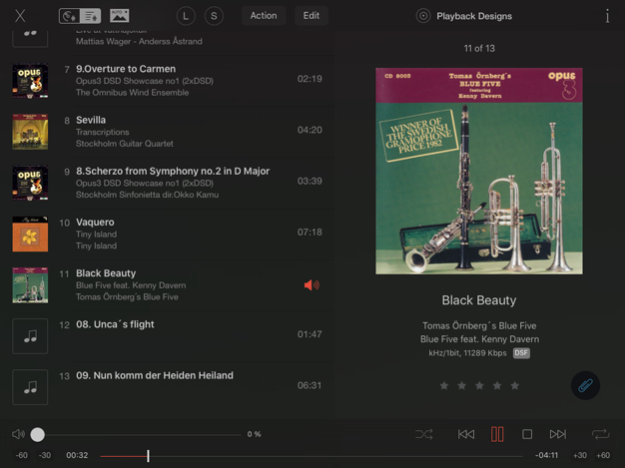Playback Designs 1.21
Continue to app
Free Version
Publisher Description
Playback Designs imagines, creates and manufactures the highest performance, highest resolution digital playback hardware systems available for the most discerning of listeners. The company has its roots deep in the creation of the SACD and DSD standards, the latter being a recording format gaining more and more popularity in the audiophile industry.
Playback Designs' music server products can be connected to its line of digital to analog converters (DAC) via USB. This app controls the music server from Playback Designs.
When the server is connected to any Playback Designs award winning DAC and controlled via this app any data format, PCM or DSD, and any sample rate up to 12MHz is supported for playback. It provides an unlimited number of meta data fields, far beyond any other software or hardware, that can be edited by the user directly in the app.
The app is preconfigured with 13 fields for easy navigation and browsing through the music library. This facility allows the user to sort and search their music collection in multiple ways. External storage can be added via USB or NAS and integrated seamlessly into the music library. Automatic ripping of CD's with automatic meta data generation is supported via an external drive.
The server is compatible with UPnP and DLNA standards for seamless integration with other 3rd party devices that support these standards.
Jul 1, 2021
Version 1.21
Fixes issue with finding servers on the network
About Playback Designs
Playback Designs is a free app for iOS published in the Recreation list of apps, part of Home & Hobby.
The company that develops Playback Designs is Playback Designs. The latest version released by its developer is 1.21.
To install Playback Designs on your iOS device, just click the green Continue To App button above to start the installation process. The app is listed on our website since 2021-07-01 and was downloaded 3 times. We have already checked if the download link is safe, however for your own protection we recommend that you scan the downloaded app with your antivirus. Your antivirus may detect the Playback Designs as malware if the download link is broken.
How to install Playback Designs on your iOS device:
- Click on the Continue To App button on our website. This will redirect you to the App Store.
- Once the Playback Designs is shown in the iTunes listing of your iOS device, you can start its download and installation. Tap on the GET button to the right of the app to start downloading it.
- If you are not logged-in the iOS appstore app, you'll be prompted for your your Apple ID and/or password.
- After Playback Designs is downloaded, you'll see an INSTALL button to the right. Tap on it to start the actual installation of the iOS app.
- Once installation is finished you can tap on the OPEN button to start it. Its icon will also be added to your device home screen.